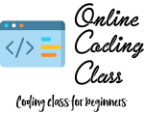1. Which of the following option is not available on Presentation Wizard?
a. Empty presentation
b. Form template
c. Open new presentation
d. Open existing presentation
2. Which of the following is not a part of main Impress window?
a. The slides pane
b. The workspace
c. The work pane
d. The task pane
3. Smaller pictures of the slides displayed in slides pane are called
a. Thumbnail
b. Icon
c. Tiles
d. Content
4. Which of the following is not a section of tasks pane?
a. Master pages
b. Layouts
c. Custom view
d. Custom animation
5. The three speed options available for slide transition are:
a. Slow, medium, fast
b. Very slow, medium, very fast
c. Slow, medium, very fast
d. No effect, slow, fast
6. The default time interval for slide transition is
a. 1 minute
b. 1 hour
c. 1 second
d. X second
7. Which of the following is not one of the view buttons available in workspace?
a. Normal view
b. Outline view
c. Thumbnail view
d. Notes
8. Which view is generally used for creating, formatting and designing slides?
a. Normal view
b. Outline view
c. Notes
d. Slide sorter view
9. Which view is generally used for quick modification of text in the slides?
a. Normal view
b. Outline view
c. Notes
d. Slide sorter view
10. Which view is generally used for setting up the page layout for number of slides to be printed per page?
a. Normal view
b. Outline view
c. Handout view
d. Slide sorter view
11. Which of the following is not available in option for number of slides to be printed per page?
a. 1
b. 3
c. 5
d. 9
12. Which view is generally used to work with single slide or group of slides?
a. Normal view
b. Outline view
c. Handout view
d. Slide sorter view
13. The maximum number of slides per row in slide sorter view can be
a. 10
b. 12
c. 15
d. 16
14. In how many different ways a new slide can be added to the presentation?
a. 2
b. 3
c. 4
d. 5
15. There are ………………. pre-define slide masters exists in Impress.
a. 12
b. 25
c. 28
d. 15
16. The slide show can be existed at any time during the show by pressing which of the following keys?
a. Space bar
b. End key
c. Break key
d. Esc key
Q) State whether the following statements are True or False:-
1) The order of the slides cannot be changed in slides pane. False
2) Slide design or layout can be changed for multiple slides simultaneously. True
3) Every slide in a presentation has exactly one slide master. False
4) Animation once applied can be changed but cannot be removed. False
5) Slide names are included in outline view. False
6) The notes added to slides can be seen in during presentation. True
7) A presentation can have multiple slide masters. True
8) A user can create his/her own slide master. True
9) Once pre-defined slide master is selected, the background of the slide cannot be changed. True
10) The text added to header is displayed on first slide only. False
11) The text added to footer is displayed on last slide only. False
12) User can create his/her own template and use it in Presentation Wizard. True